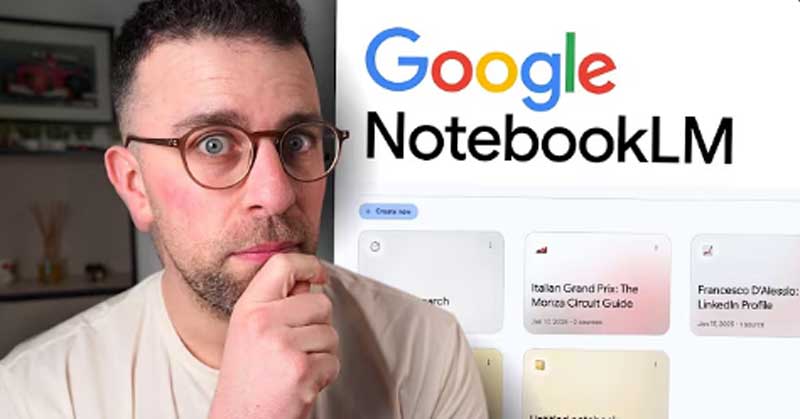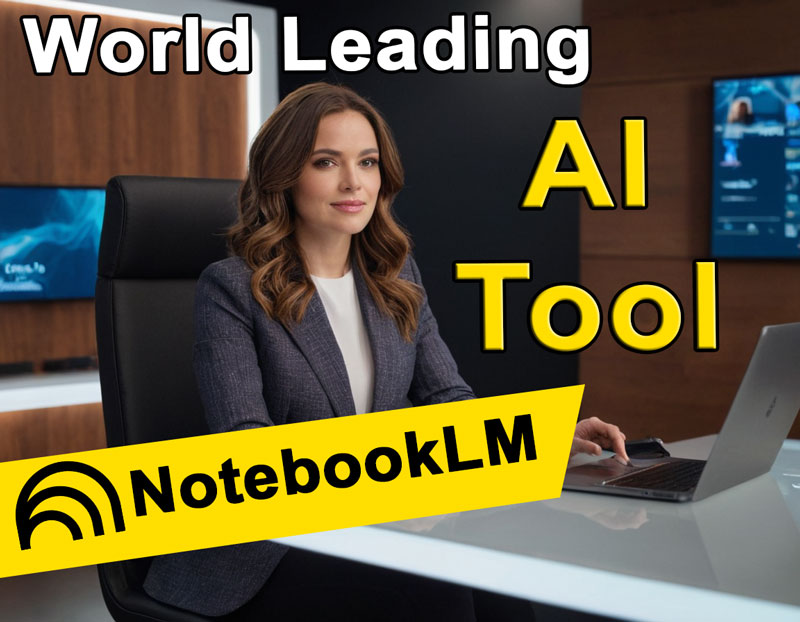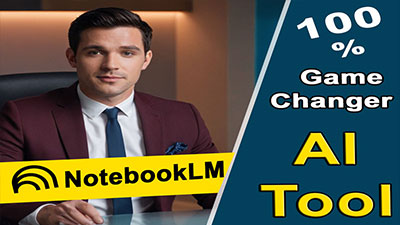NotebookLM
An AI research assistant that organizes, analyzes, and provides conversational summaries from uploaded documents and sources.

About NotebookLM
Google's AI-powered Notebook LM helps the users organize and parse the information.The notbook lm user can submit documents and ask any queries related to uploaded document for contextual answers.
It summarizes, highlights essential findings, and has a conversational user friendly interface for easy use.
It helps the researcher, students, scholars, and professionals to simplifies their documented materials.
Notebook LM moere accurate and static documents into interactive knowledge bases.
Whether you're a professional, student, or hobbyist, NotebookLM offers tailored solutions to meet your needs. Learn more about its capabilities below.
Key Features of NotebookLM
Key features for NotebookLM are being updated. Check back soon or visit the official website for more details.
Advantages & Limitations of NotebookLM
Advantages
-
Explore NotebookLM to discover its unique benefits tailored to your needs.
Limitations
-
Some features may require a learning curve or premium access.
How to Use NotebookLM
Get started with NotebookLM in a few simple steps:
- Visit the official website and sign up or download the tool.
- Explore the dashboard to familiarize yourself with the interface.
- Use the tutorials or help section for guided setup.
- Start leveraging NotebookLM for your specific tasks, such as Educationlist / Guider projects.
Check out the related videos below for detailed walkthroughs.
Who Is NotebookLM For?
NotebookLM is ideal for:
- Professionals seeking to enhance productivity in Educationlist / Guider tasks.
- Students or educators exploring innovative tools for learning.
- Enthusiasts interested in cutting-edge technology solutions.
Whether you're a beginner or an expert, NotebookLM offers features to suit your needs.